扫码咨询与免费使用
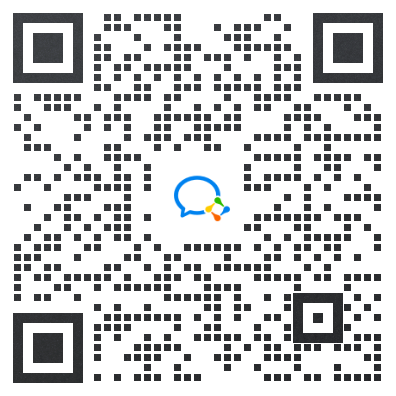
关于 Office Tool
https://otp.landian.vip/zh-cn/index.html
直接点击立即下载
Office Tool这个软件真的很有良心,没有任何广告他。
下载后,直接解压打开Office Tool Plus.exe文件。
1、点击部署,选择“添加产品”>>选择默认“office 365 专业增强版
2、取消不必要的产品(应用程序),只保留Word、Excel、PPT(建议)
3、管理安装文件>>选择下载安装文件>>体系选择X ** >>下载引擎选office部署工具>>点击开始>>选是。
4、点开始部署>>选择,等待下载,安装。
5、安装完成后,下一步是激活。
在桌面上新建一个文本文档** 进去:
N]?" & if errorlevel 2 exit) || (echo The connection to my KMS server failed! Trying to connect to another one... & echo Please wait... & echo. & echo. & set /a i =1 & goto server)explorer "http://MSGuides.com"&goto halt:notsupportedecho.&echo ============================================================================&echo Sorry! Your version is not supported.&echo Please try installing the latest version here: bit.ly/odt2k16:haltpauseN]?" & if errorlevel 2 exit) || (echo The connection to my KMS server failed! Trying to connect to another one... & echo Please wait... & echo. & echo. & set /a i =1 & goto server)explorer "http://MSGuides.com"&goto halt:notsupportedecho.&echo ============================================================================&echo Sorry! Your version is not supported.&echo Please try installing the latest version here: bit.ly/odt2k16:haltpause保存后重命名为1.cmd,右键作为管理员运行,等待激活成功。
激活成功提示:<Product activation successful>
扫码咨询与免费使用
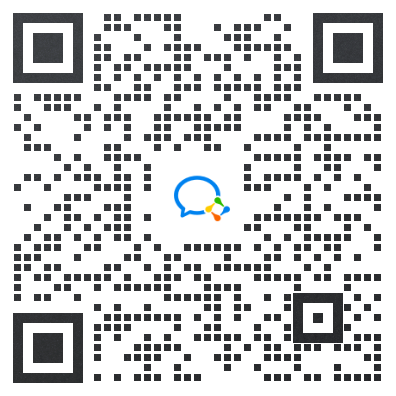
申请免费使用